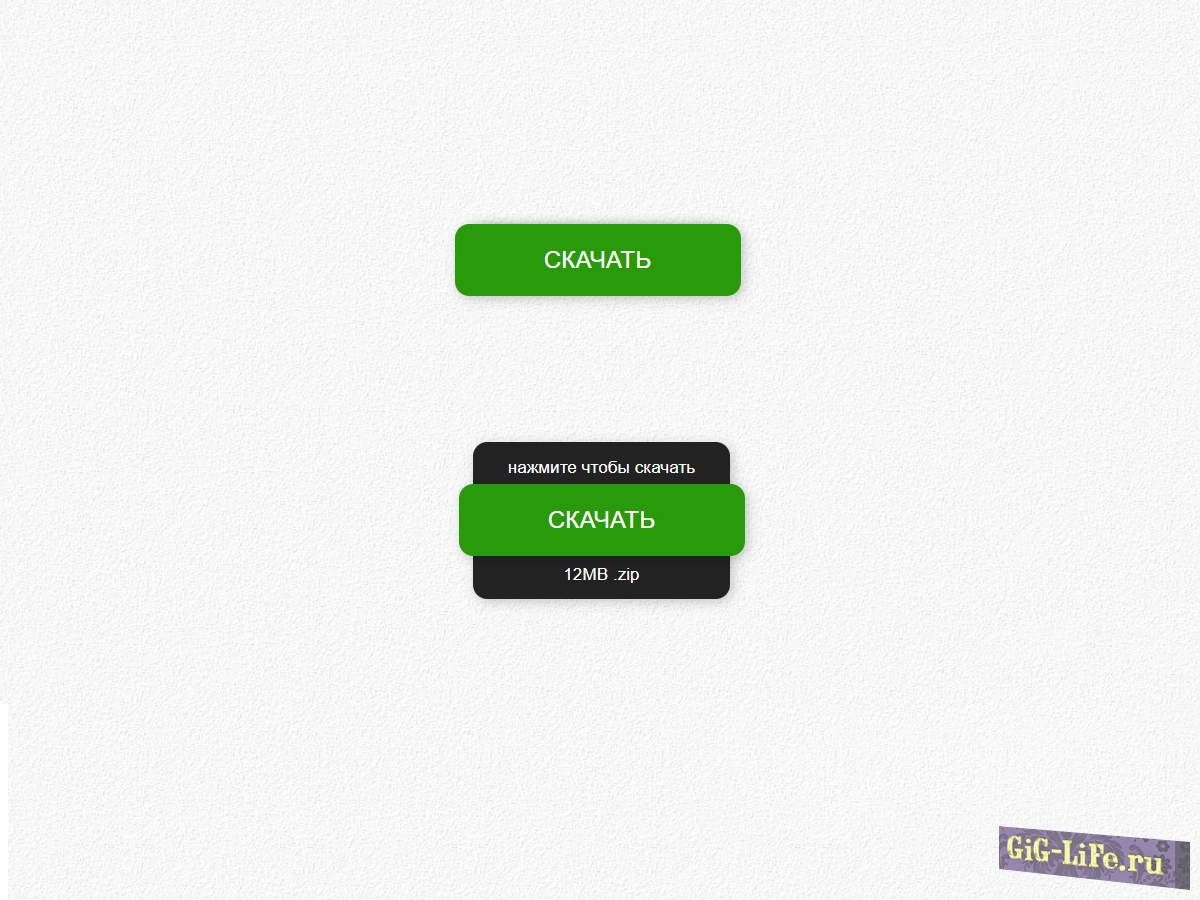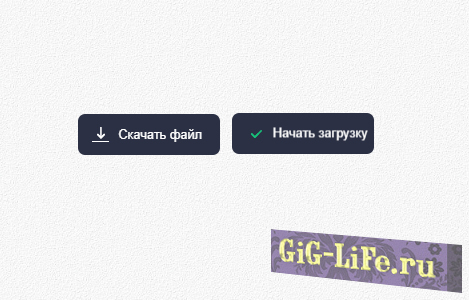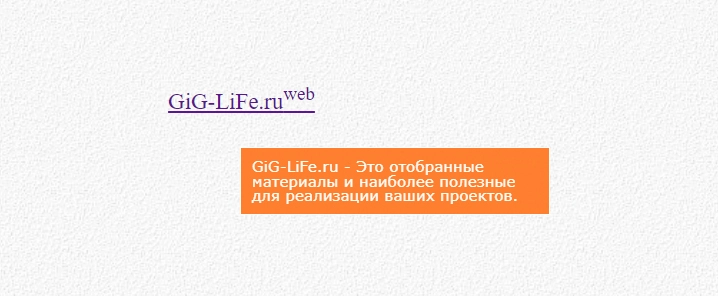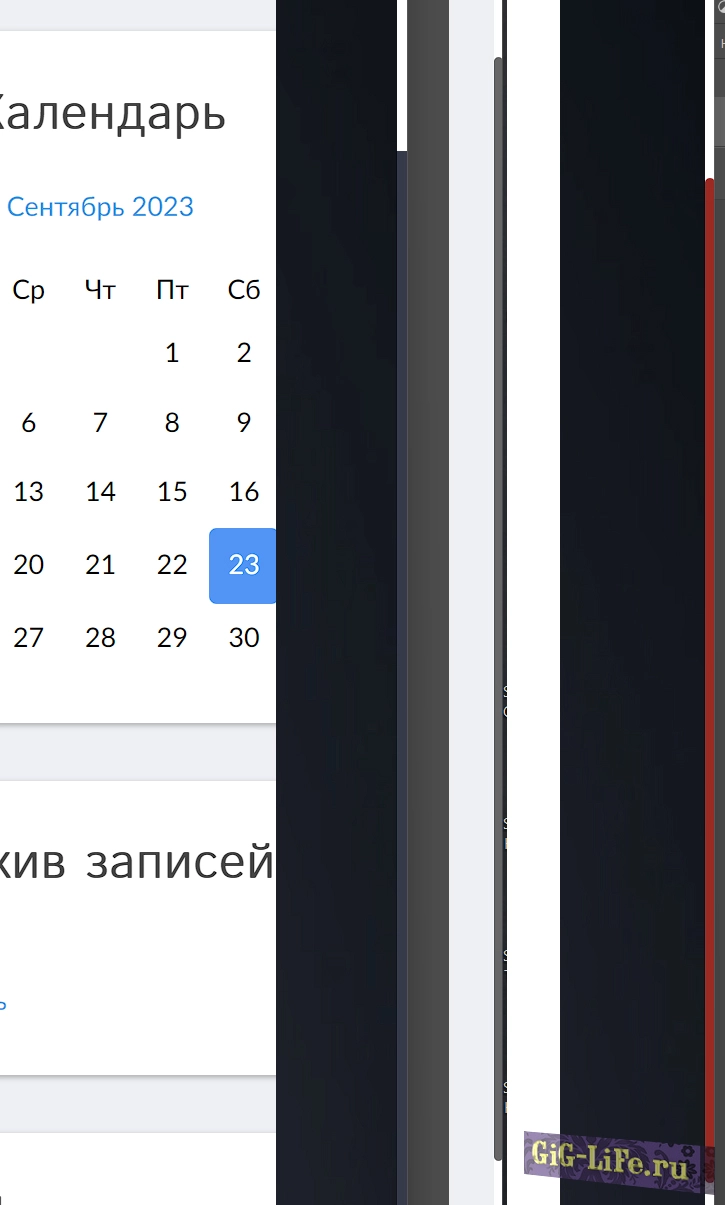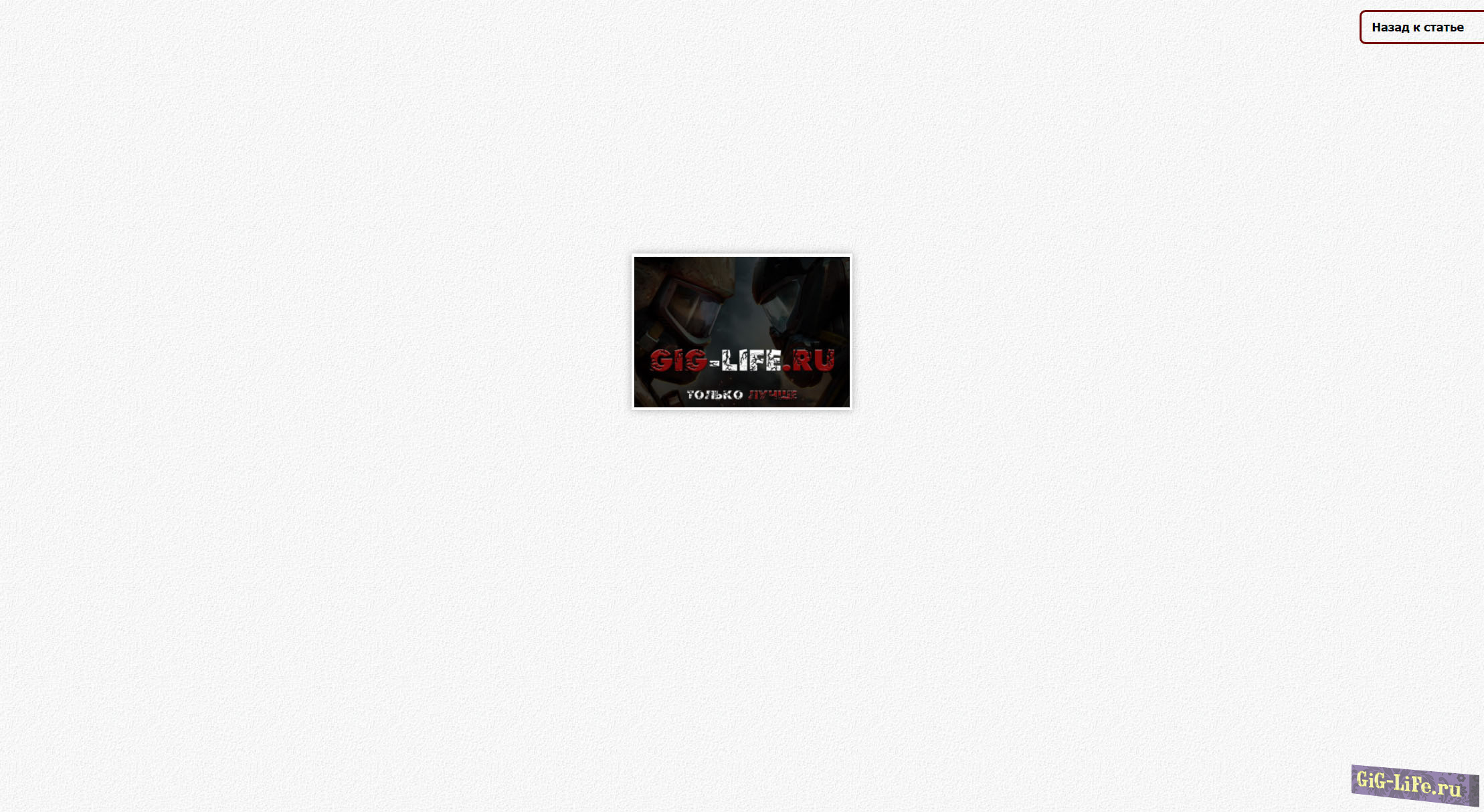
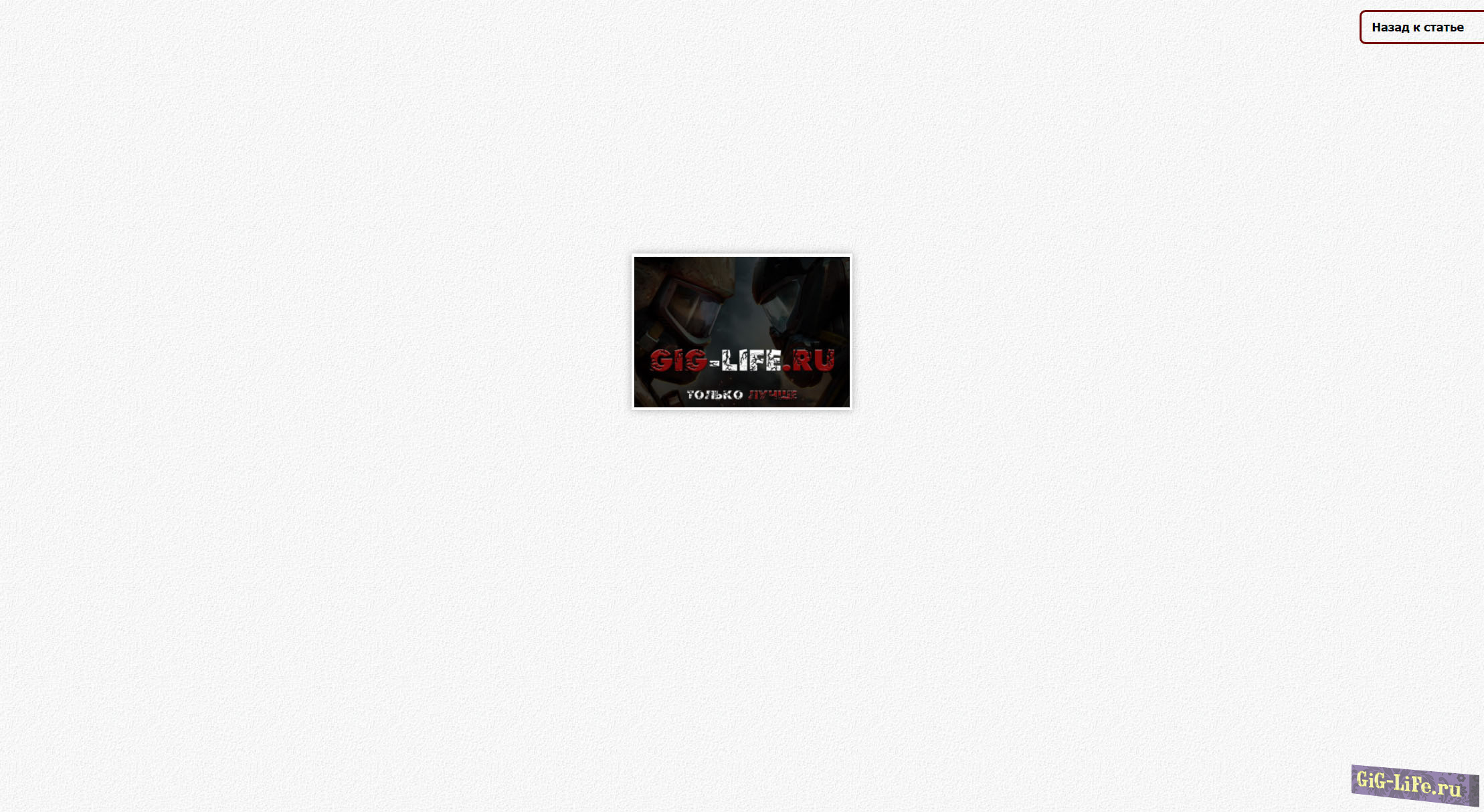
Ищете способ увеличения изображений с ЛайтБокс эффектом без использования скриптов? Этот способ вам точно подойдёт
Установка:
1#: В самый низ вашего CSS вставьте:
a.lightbox img {
height: 150px;
border: 3px solid white;
box-shadow: 0px 0px 8px rgba(0,0,0,.3);
margin: 94px 20px 20px 20px;
}
/* Styles the lightbox, removes it from sight and adds the fade-in transition */
.lightbox-target {
position: fixed;
top: -100%;
width: 100%;
background: rgba(0,0,0,.7);
width: 100%;
opacity: 0;
-webkit-transition: opacity .5s ease-in-out;
-moz-transition: opacity .5s ease-in-out;
-o-transition: opacity .5s ease-in-out;
transition: opacity .5s ease-in-out;
overflow: hidden;
}
/* Styles the lightbox image, centers it vertically and horizontally, adds the zoom-in transition and makes it responsive using a combination of margin and absolute positioning */
.lightbox-target img {
margin: auto;
position: absolute;
top: 0;
left:0;
right:0;
bottom: 0;
max-height: 0%;
max-width: 0%;
border: 3px solid white;
box-shadow: 0px 0px 8px rgba(0,0,0,.3);
box-sizing: border-box;
-webkit-transition: .5s ease-in-out;
-moz-transition: .5s ease-in-out;
-o-transition: .5s ease-in-out;
transition: .5s ease-in-out;
}
/* Styles the close link, adds the slide down transition */
a.lightbox-close {
display: block;
width:50px;
height:50px;
box-sizing: border-box;
background: white;
color: black;
text-decoration: none;
position: absolute;
top: -80px;
right: 0;
-webkit-transition: .5s ease-in-out;
-moz-transition: .5s ease-in-out;
-o-transition: .5s ease-in-out;
transition: .5s ease-in-out;
}
/* Provides part of the "X" to eliminate an image from the close link */
a.lightbox-close:before {
content: "";
display: block;
height: 30px;
width: 1px;
background: black;
position: absolute;
left: 26px;
top:10px;
-webkit-transform:rotate(45deg);
-moz-transform:rotate(45deg);
-o-transform:rotate(45deg);
transform:rotate(45deg);
}
/* Provides part of the "X" to eliminate an image from the close link */
a.lightbox-close:after {
content: "";
display: block;
height: 30px;
width: 1px;
background: black;
position: absolute;
left: 26px;
top:10px;
-webkit-transform:rotate(-45deg);
-moz-transform:rotate(-45deg);
-o-transform:rotate(-45deg);
transform:rotate(-45deg);
}
/* Uses the :target pseudo-class to perform the animations upon clicking the .lightbox-target anchor */
.lightbox-target:target {
opacity: 1;
top: 0;
bottom: 0;
}
.lightbox-target:target img {
max-height: 100%;
max-width: 100%;
}
.lightbox-target:target a.lightbox-close {
top: 0px;
}2#: Картинки с этим эффектом оформляются вот так:
<a class="lightbox" href="#dog">
<img src="ССЫЛКА_НА_КАРТИНКУ"/>
</a>
<div class="lightbox-target" id="dog">
<img src="ССЫЛКА_НА_КАРТИНКУ"/>
<a class="lightbox-close" href="#"></a>
</div>Обратите внимание, что у каждой картинки должен быть уникальный id в участке id="dog" и в ссылке target="_blank" rel="noopener noreferrer" href="#dog"
Раздел: Универсальные cкрипты
Категория: Различные
Кодировка: utf-8
Автор: Неизвестен
Опубликовал: Дмитрий
а сейчас может Зарегистрируемся?
Навигация
Реклама
ТОП 7 Недели Портала
Copyright © 2025 | Проект GiG-LiFe.ru
Материалы на этом сайте взяты из общедоступных источников и могут быть удалены по просьбе авторов, при наличии доказательства авторства.
Materials on this site are taken from public sources and may be deleted at the request of their authors when there is evidence of authorship.